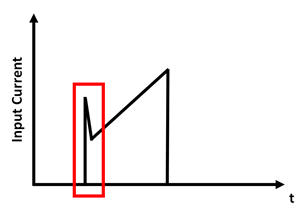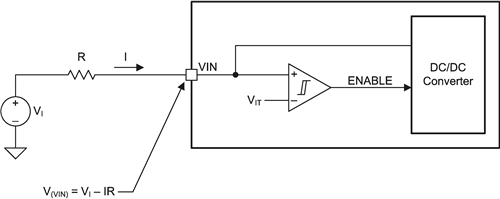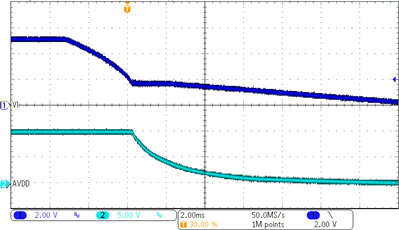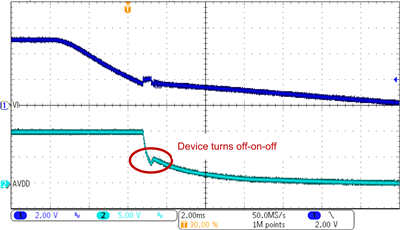Voltage regulators, particularly DC/DC converters with integrated MOSFETs, have evolved from being simple, low-power supplies defined by input voltage, output voltage and current to now being capable of delivering much higher power, monitoring the environments in which they operate and adapting accordingly.
Historically, applications requiring currents greater than 10-15A generally relied on controllers with external MOSFETs to deliver the requisite power to do the job. Converters – enabling simpler designs with easier layouts and fewer components in their bill of materials (BOM), while also providing a high-density solution with high reliability – were relatively limited in the amount of power they could deliver.
Applications such as network routers, switches, enterprise servers and embedded industrial systems are increasingly power-hungry, requiring 30A, 40A, 60A or more for their point of load (POL). These applications are extremely board space-constrained when accommodating controllers and external MOSFETs.
Advancements in MOSFET and packaging technologies have enabled TI to successfully address these challenges. New-generation MOSFETs such as TI’s 2.x NexFET™ power MOSFET offer lower resistivity (RDS(on)) in a given silicon area for higher current capability. Our PowerStack™ package technology stacks the integrated circuit (IC) and MOSFETs one on top of the other (see Figure 1) to offer converters capable of delivering 35A-40A per phase. Taking it to the next level, TI now offers converters such as the TPS546C23 SWIFT™ converter that can be current stacked (see Figure 2) to deliver up to 70A POL.
Figure 1: PowerStack package for high density.
Figure 2: Stacking two DC/DC converters for higher load currents.
Dealing with high-density power environments also raises system power optimization issues and the need for active power management (APM). For example, a 10% scaling of voltage in a 1VOUT 30A POL could impact package thermals by up to 0.5W! It’s important to avoid excessive thermals to stay within safe operating areas (SOAs) and not compromise system reliability. In order to properly manage power in real time (see Figure 3), it is crucial to monitor telemetry parameters such as current, voltage and temperature. TI’s new TPS546C23 converter with PMBus supports telemetry.
Figure 3: Fusion GUI to manage power supplies with PMBus.
Evolving from simple, low-power supplies to today’s DC/DC converters with integrated MOSFETs, voltage regulators have evolved to deliver much higher power and to monitor and adjust to environments. Now you can easily monitor, manage and stack TI’s TPS546C23 PowerStack converter to provide a high-density, high-performance POL up to 70A. Get more information and order an evaluation board.